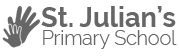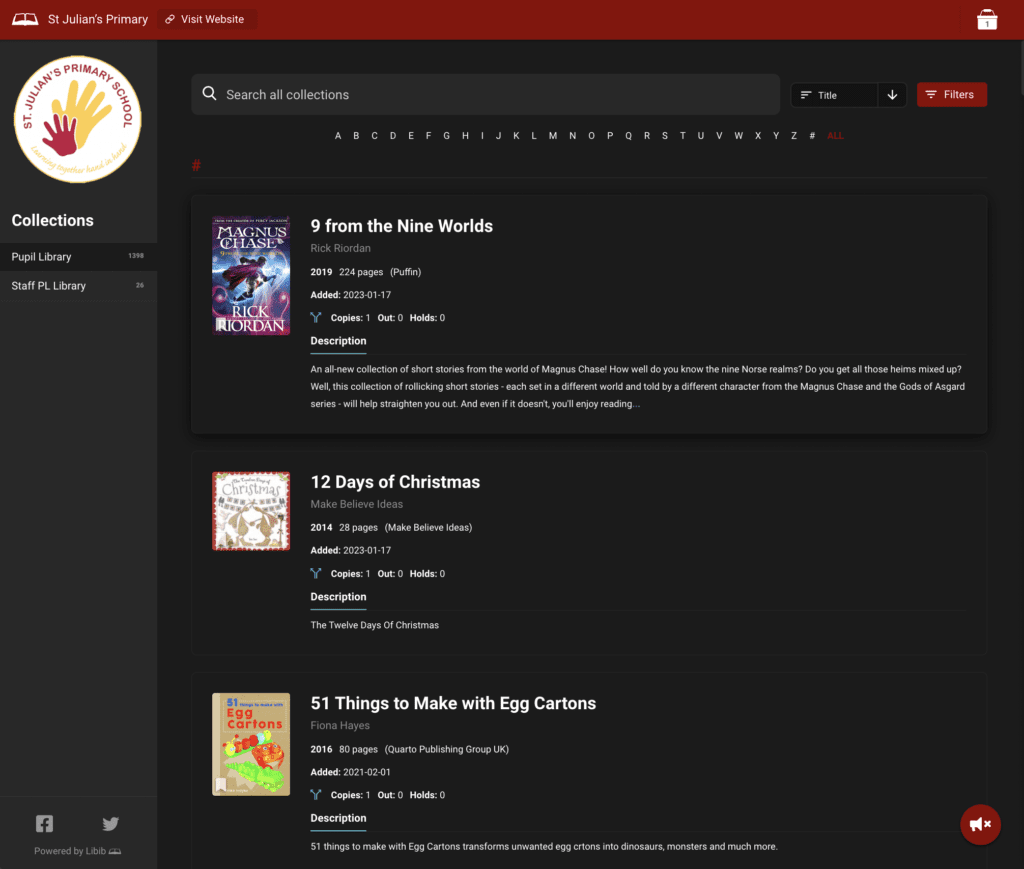Click the button below to view our online library. Browse through the books until you find one you’d like to borrow.
Library
2 – Add Hold
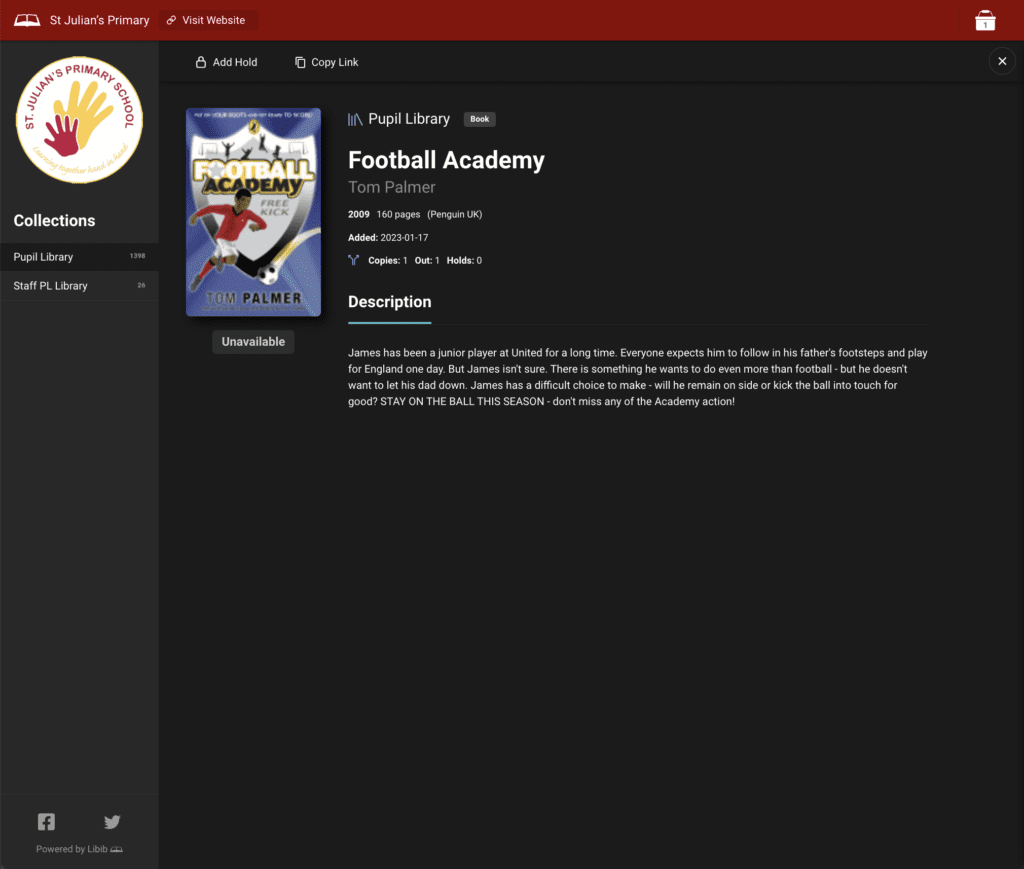
Click the book you’d like to read, check the number of copies we have and see there are any copies in stock.
3 – Complete
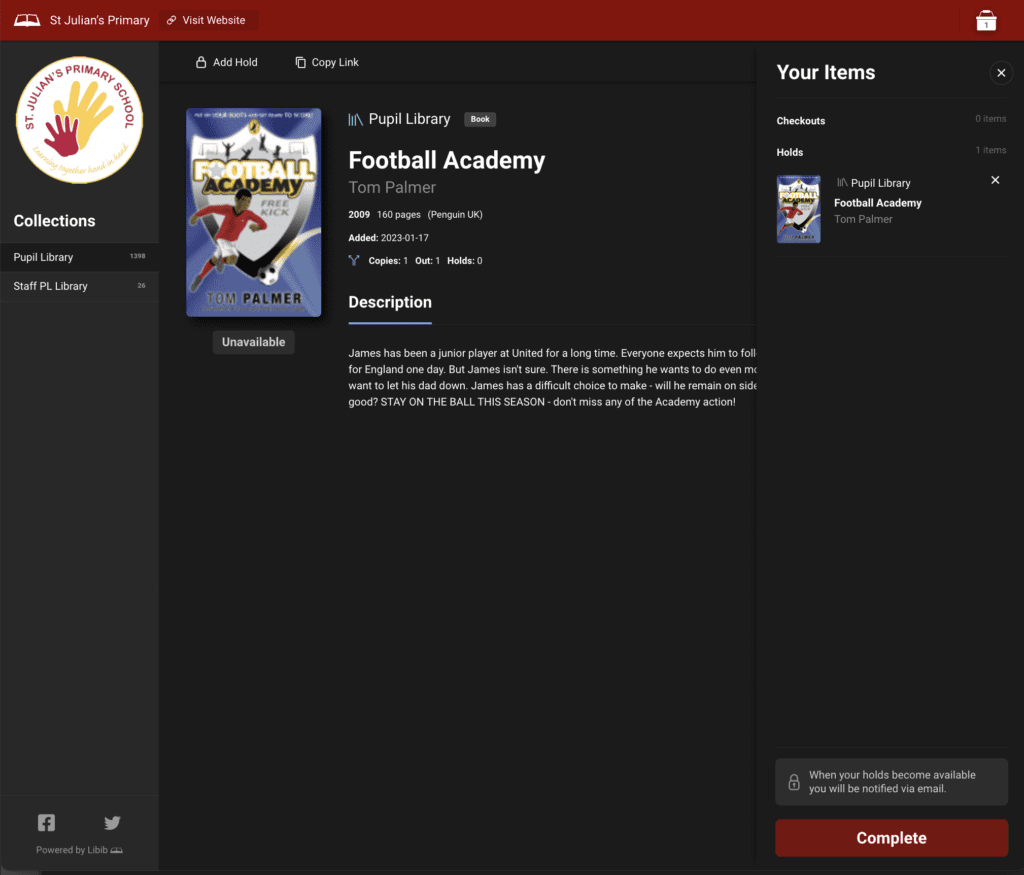
Add a hold to the book, sign in with your HWB account (see Mrs Thomas to make sure it’s activated). When the book becomes available, one of the librarians will deliver it to your classroom for you.
“The more you read, the more you’ll know. The more you know, the more places you’ll go.” ― Dr. Seuss
meet the
Librarians

Kevin Smith
Librarian

Jake Smith
Librarian

The Twin
Librarian

Alexander Green
Librarian

Jane Smith
Librarian

Kevin Smith
Librarian

Jake Smith
Librarian

The Twin
Librarian

Alexander Green
Librarian

Jane Smith
Librarian