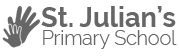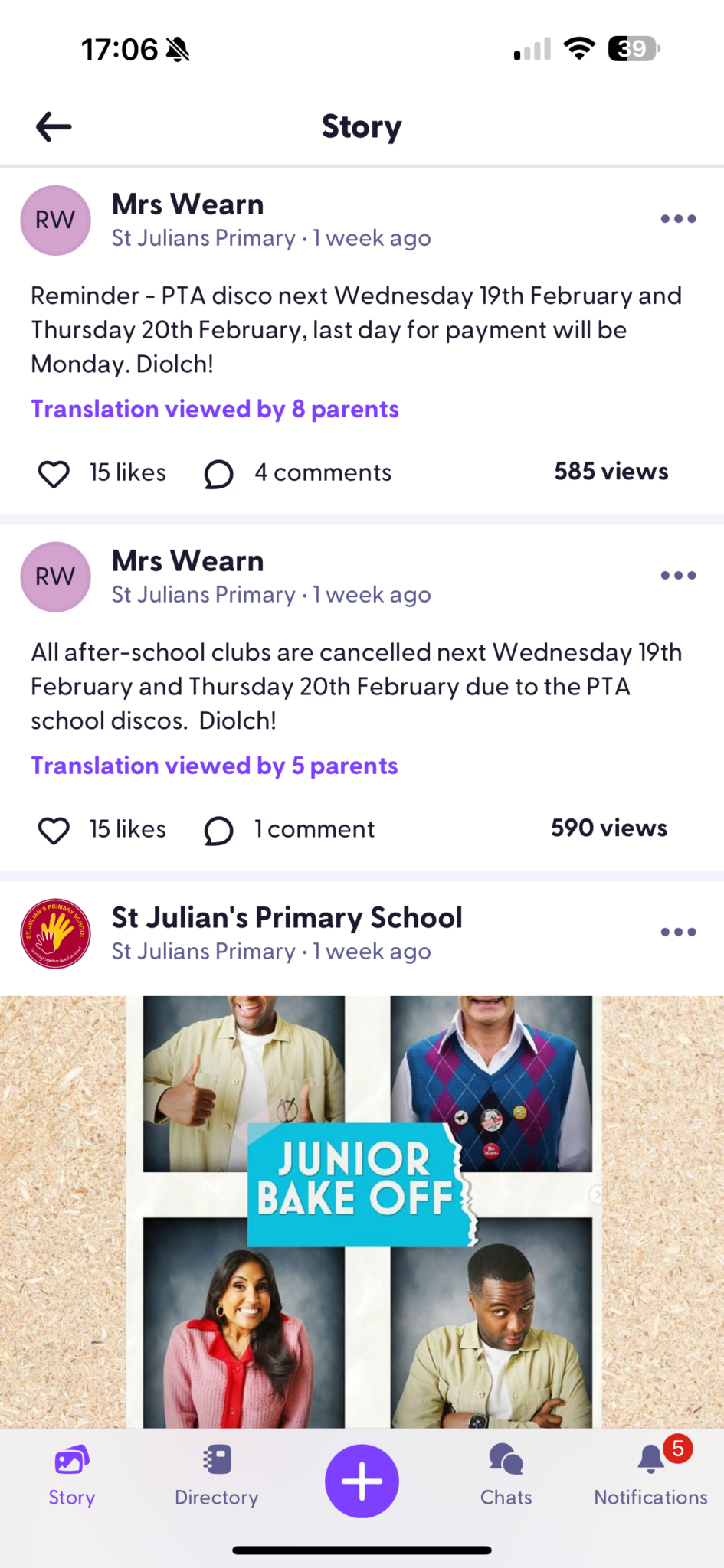Install the Class Dojo App on your Phone
 At St Julian’s Primary School, we use the Class Dojo app to keep parents informed and engaged in their child’s learning journey. Each teacher regularly updates their Class Story, sharing important updates, photos, and insights into classroom activities, so parents can stay connected with what their child is learning. School leaders and admin staff also use the Whole School Story to post key announcements, reminders, and upcoming event dates, ensuring that families are always up to date with what’s happening across the school.
At St Julian’s Primary School, we use the Class Dojo app to keep parents informed and engaged in their child’s learning journey. Each teacher regularly updates their Class Story, sharing important updates, photos, and insights into classroom activities, so parents can stay connected with what their child is learning. School leaders and admin staff also use the Whole School Story to post key announcements, reminders, and upcoming event dates, ensuring that families are always up to date with what’s happening across the school.